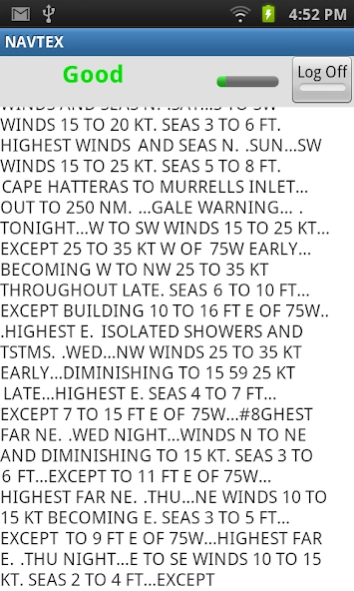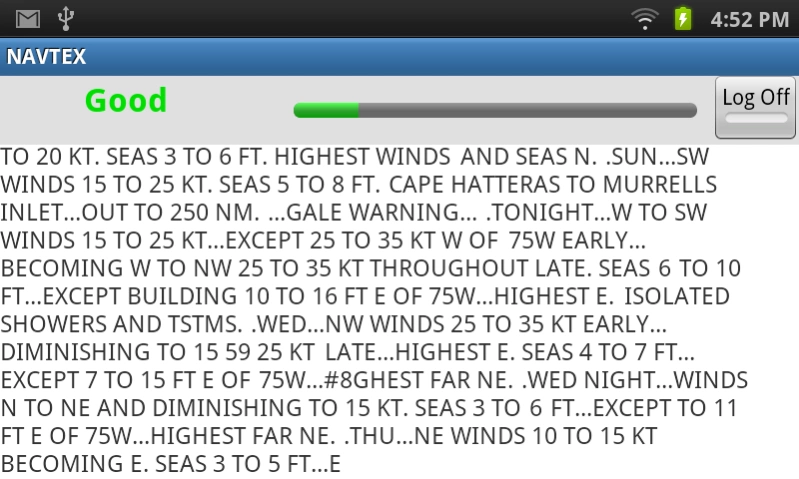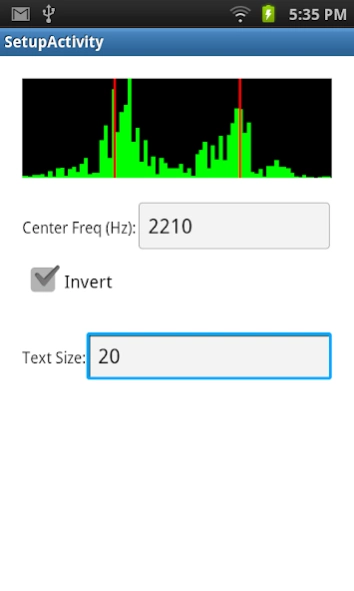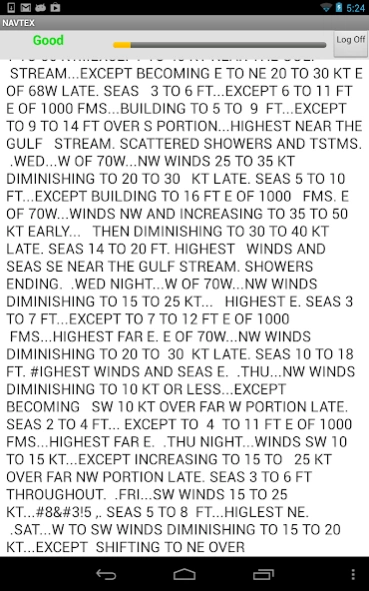NAVTEX Decoder 1.0.1
Paid Version
Publisher Description
NAVTEX Decoder - Decode NAVTEX marine weather transmissions on your Android device.
Are you on a ship? Do you need to be able to receive up to date weather and marine safety transmissions?
NAVTEX Decoder lets you view NAVTEX marine weather transmissions on your Android device. Just set it near a radio (or for better quality decoding, connect a cable from the radio's audio output jack to the microphone jack), tune in a NAVTEX frequency, and watch the transmissions.
NAVTEX weather and marine safety messages are transmitted from dozens of sites around the world. Now you can display these messages without buying a dedicated NAVTEX receiver.
Most NAVTEX transmissions are on 518 kHz. If you tune in to NAVTEX via USB mode, set your radio to 515.8 kHz USB, set the frequency in the app to 2200 Hz, turn off invert mode, and when the next scheduled transmission begins, NAVTEX pad will start decoding.
About NAVTEX Decoder
NAVTEX Decoder is a paid app for Android published in the Astronomy list of apps, part of Home & Hobby.
The company that develops NAVTEX Decoder is Black Cat Systems. The latest version released by its developer is 1.0.1. This app was rated by 1 users of our site and has an average rating of 1.5.
To install NAVTEX Decoder on your Android device, just click the green Continue To App button above to start the installation process. The app is listed on our website since 2013-07-22 and was downloaded 72 times. We have already checked if the download link is safe, however for your own protection we recommend that you scan the downloaded app with your antivirus. Your antivirus may detect the NAVTEX Decoder as malware as malware if the download link to com.blackcatsystems.navtex is broken.
How to install NAVTEX Decoder on your Android device:
- Click on the Continue To App button on our website. This will redirect you to Google Play.
- Once the NAVTEX Decoder is shown in the Google Play listing of your Android device, you can start its download and installation. Tap on the Install button located below the search bar and to the right of the app icon.
- A pop-up window with the permissions required by NAVTEX Decoder will be shown. Click on Accept to continue the process.
- NAVTEX Decoder will be downloaded onto your device, displaying a progress. Once the download completes, the installation will start and you'll get a notification after the installation is finished.